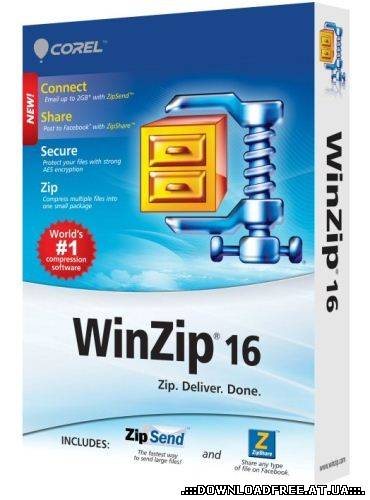 Вышла новая версия приложения WinZip 16, мощного и простого в использовании инструмента для работы с файловыми архивами. На протяжении многих лет этот продукт выдерживает конкуренцию с новыми и более совершенными технологиями сжатия данных, а проверенный временем формат ZIP до сих пор считается одним из наиболее распространенных в мире. Разработчики надеются, что поддержка современных технологий, реализованная в версии WinZip 16, позволит приложению сохранить популярность. В том числе обновленный архиватор позволит оценить производительность мощных 64-битных процессоров, а также записывать созданные zip-архивы на современные оптические носители Blu-ray. Одним из главных усовершенствований в версии WinZip 16, является отсутствие ограничений на размеры файлов, отправляемых по электронной почте. Теперь пользователи смогут отправлять через Интернет архивы размером до 2 Гб. Даже наличие соответствующего лимита, установленного поставщиком почтовых услуг, не станет серьезной помехой. Архиватор тесно интегрируется с сервисом ZipSend, позволяющим организовать хранение большого файла в онлайне и предоставить адресату прямую ссылку на загрузку. Для отправки сжатого файла пользователям не придется прерывать свою работу и запускать отдельное приложение. Отдельного упоминания заслуживает возможность быстрой публикации файлов (размером до 20 Мб) на сайте Facebook прямо из интерфейса архиватора. Благодаря обновленному движку, отвечающему за сжатие данных, новая версия WinZip гарантирует максимально эффективное использование ресурсов 64-битных процессоров. Сжатие и распаковка данных теперь осуществляется гораздо быстрее, чем в предыдущих версиях. А улучшенные средства предварительного просмотра позволят не только ознакомиться с содержимым Zip-архива, но и изучать и редактировать файлы в других популярных форматах таких, как 7z и RAR. Кроме того пользователи получат возможность конвертирования архивов в разных форматах в формат Zip, а также записывать файлы, созданные с помощью WinZip 16.0, на оптические носители Blu-ray. В состав приложения включен полезный новый инструмент WinZip System Scanner, предназначенный для сканирования системы с целью оценки производительности дисков и диагностики возможных проблем. Программа оперативно обнаружит недочеты и позволит воспользоваться одной из сторонних утилит для их устранения. Некоторые возможности: • Создание, дополнение, извлечение из архивов ZIP. • Настраиваемая интеграция в оболочку Windows Microsoft. • Поддержка 128- и 256-битных ключей шифрования AES. Это позволило заменить менее надёжный метод шифрования PKZIP 2.0 используемый в ранних версиях. Версия 9 также осуществляет поддержку 64-битного шифрования в PKZIP. • Поддержка алгоритмов компрессии bzip2 и PPMd и специальных алгоритмов для звуковых файлов (на основе WavPack), что позволяет уменьшить архив за счёт потенциального увеличения времени сжатия и извлечения (особенно при использовании PPMd). • Декомпрессия файлов .bz2 и .rar • Встроенная поддержка архивов LHA (.lha и .lzh) • Прямая запись ZIP архивов на CD / DVD • Автоматизация резервного копирования • Поддержка протокола FTP • Отправка ZIP архивов по электронной почте • Поддержка Юникода WinZip is the world’s most popular file compression software with over 20 years experience as the leader in the industry. No other file compression utility offers such an innovative and easy-to-use feature set! Save time, conserve space, and share more with WinZip! Compress Files: · With WinZip, you can instantly compress files to conserve storage space, send swifter emails, and decrease file upload/download times. Zip documents, spreadsheets, PDFs, presentations, you name it! · WinZip introduces a versatile new architecture to support significant performance enhancements, giving additional power and agility to your file compression tasks! · With easy tools and drag-and-drop functionality, WinZip helps you create compressed files in the following formats: Zip, LHA, and Zipx (our smallest Zip file to date). Not sure which format to use? Let WinZip select the best compression method to maximize efficiency! You can even create self-extracting Zip files, which are ideal for distribution to recipients who may not own WinZip. · WinZip also provides advanced photo and image compression. With a single click, you can compress your digital photographs and graphic images by 20-25% with no loss of quality or data integrity. This lets you send files faster and fit more on your flash drive, CD/DVD, or hard disk. Decompress Files: · In addition to compressing files, WinZip instantly opens and extracts content from the industry's widest selection of compressed file types, including Zip, Zipx, RAR, 7Z, BZ2, LHA, CAB, IMG, ISO, and most other file archive formats. Encrypt Files: · Along with state-of-the-art file compression and decompression, WinZip also offers strong AES encryption to help you secure sensitive data from unauthorized access. Encrypt and password-protect your files as you zip them, all in one easy step! You can even define your own password policies that WinZip will enforce for each file you encrypt. · As an added security measure, WinZip also auto-wipes or "shreds" temporarily extracted copies of encrypted files using the U.S. Department of Defense standard (DoD 5220.22-M). This automatic action prevents protected files from being recovered and misused. Share Files: · Use WinZip to organize and compress your data into convenient, logical groups that are perfect for sharing! Smaller file sizes translate to faster uploading/downloading times and hassle-free email attachments that don't clog email servers. Using WinZip's powerful encryption capabilities, you can also password-protect compressed files to prevent third parties from gaining unwanted access to your data, making them ideal for sharing! · WinZip includes convenient Zip and E-mail tools so that you can zip, encrypt, and email a file directly from the WinZip window without having to open any other applications. This allows you to work without interruption and share files swiftly, safely, and seamlessly! WinZip 15 provides extensive support for most email and webmail applications—once configured, you can zip and email files from virtually any email address! In addition, WinZip 15's Zip and Email function includes an image resizer that allows you to resize, zip, and email a set of images in one easy step! Back Up Files: · WinZip takes full advantage of its file compression technology with an automated data backup facility that helps you prevent data loss. Backup your desktop, documents, pictures, email, etc. using pre-defined jobs or by creating custom backup jobs using WinZip's simple wizard. You can set WinZip to backup selected data files, and you can schedule those backups to run automatically and unattended. You can also backup data to a CD/DVD or network drive, email your backups off site from virtually any email address, or upload your backups to an off-site server using the built-in WinZip FTP client. WinZip will even send you automated email notifications upon job completion! Год выхода: 2011 Платформа: Windows XP/Vista/7 Язык Интерфейса: english Таблетка: Keygen-Lz0 Размер файла: 54.19 MB Прикрепления:
Теги:
 Просмотров: (588) Просмотров: (588)
 Комментариев: (0) Комментариев: (0)
| |||||||||
| |||||||||
| |||||||||
 Dub step
Dub step Боевик
Боевик Главная
Главная Форум
Форум Скачать бесплатно
Скачать бесплатно